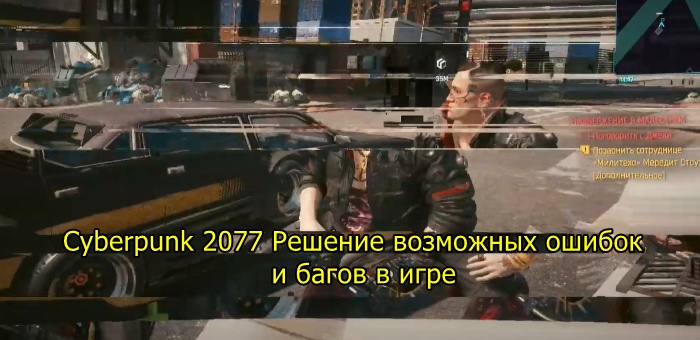Well, they waited, December 10, 2020 Cyberpunk 2077 was released on all platforms. Almost immediately after the release, there was a storm of negativity from fans of the game. And you can understand them, because some have been waiting for the release for several years. Some of them were just at the stage of reflection and thought, others were already in the middle of development were ready for purchase. Probably most upset are those who made a pre-order for the game and spent the money.
And so, on December 10, the game became available for download. On PlayStation consoles, the game weighs in at approximately 102GB, while the PC version is only 58GB. Of course, the installation takes some time, and during the installation process fans of the game carefully and impatiently await the complete completion. And then a little disappointment happens. Games are developing rapidly, but it is not always possible to prepare your home computer for fashion on time.
Video card problems.
Many players did not have good computer performance. Even with normal NVIDIA GeForce RTX 2080 Ti video cards, the game did not work, due to incorrect settings. And here the whole point is that NVIDIA graphics centers on computers have not been updated with new drivers. First you need to update the drivers for the video card, and only then install the game. Well, or first install and then update the drivers. People simply forgot or did not pay attention to the available drivers.

Even with a good video card, it is better to set the performance settings right away, and leave the quality parameters for later. This will allow you to approximately manually select the user settings. Some players had processor and video card overheating, game freezes or crashes.

In the game itself, it is also desirable to set the minimum settings and reduce the screen resolution. It is also necessary to reduce the cascading shadows, because of them graphics can sag (even on a good video card). In most cases, problems can be fixed.


The game developers recommend installing Cyberpunk 2077 on an SSD. Those without an SSD hard drive can run into low detail and texture issues. Here, again, you need to reduce the graphics performance in the game. But, there may be some flaws in the game itself. The developed patches can fix some problems.
Operating system problems.
There are still enough people in the world who have Windows 7 installed on their home PCs. Cyberpunk 2077 is not running on this operating system. It’s all about many points, since the development of the game was most likely focused on more modern operating systems.
To fix the problem, players need to install on Windows 7 SP1. Problems for Windows 7 should be resolved. For Windows 10, you just need to install a new update. Many Windows 10 players have service packs disabled to reduce system overload. Most likely, many people simply forgot about the updates and did not even think that the problem with the game could come from such a trifle.

You need to update DirectX to play. Old DirectX does not work correctly with the existing game requirements. After updating DirectX, startup issues should be resolved. If DirectX is not updated, you may run into a black screen at startup.
Problems in the game Cyberpunk 2077 itself.
The developers may not have made beta tests to a large number of people who could fix the most common bugs and flaws.